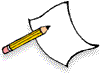|
Inspire is a sophisticated on-screen display (OSD) system that overlays extensive text data on industry standard composite video. The text data includes GPS coordinates, altitude, heading, and speed. Additional displayed data includes photo/event count, battery voltage, tachometer speed, and much more. GPS data logging is provided too! Applications include professional photography, mapping services, hobby robotics, kite photography, amateur radio, and more. Frankly, we expect it will inspire all sorts of exciting video and telemetry applications. |
||||||
 The Inspire OSD system is housed in a compact enclosure that allows it to be mounted in small spaces. For example, it can be carried by a photography kite for taking low altitude mapping photos and videos. Needless to say, ambitious photography applications are no longer impossible! Unlike some other OSD products, Inspire does not need a desktop computer to setup its features. Instead, such task are performed on-screen using a finger tip joystick and a convenient menu-based user interface. While out in the field, making changes to the system is a breeze. Applications that involve remote photography and video are covered too. That's because industry standard hobby and commercial FM/PPM/PCM radio control (R/C) systems can be used to control Inspire's remote features. Inspire will even alert the operator if R/C signal problems are encountered.
Inspire is the ideal
solution for applications that need GPS enabled telemetry data. Its micro-GPS
module will display latitude, longitude, speed, heading, and altitude. Other
sensors will display photo count, current, voltage, RPM, elapsed time, and
more.
On-board memory will store key GPS data for up to 999 locations. This information can be used to assign geographical data to aerial or land based photos and videos. Or it can be used for general information that you wish to recall later. The stored data can be reviewed on-screen or it can be sent to a PC for use in custom applications. Feature Summary:
Installing Inspire
requires soldering skills and basic electronics knowledge. If necessary,
please seek hands-on help from someone with such experience. Details to the
Inpsire OSD can be found in the Manuals. Please see the documentation links
below: Instruction Manuals and Documentation
|
|||||||